We all tend to be on our phones constantly in normal life, but compound that with 16 hour Disney days full of picture taking and MaxPass scanning and you're sure to kill your battery faster than ever.
Tip 1 - Low Power Mode
Both iPhone and Android have an option to save power called "Low Power Mode" or "Battery Saver". Usually this option reduces animations, background mail fetching, display brightness and other barely noticeable adjustments. Of course, staying connected is still important, but as you walk in and out of cell coverage (especially in underground portions of rides) your battery drains quickly. And lets be honest, does anyone want to see you swiping through pointless emails while they are trying to enjoy Haunted Mansion? In the park, I have noticed up to 8 hours more battery life just by enabling this option.
Tip 2 - Bring A Battery Pack
Pump up your battery game. Phone cases like the iPhone Smart Battery Case can double your overall battery life, but if you're like me and can barely handle the thickness of any phone case, this option isn't the best.
My solution is to bring a portable battery pack. Now I know some of you can effectively kill a fully charged battery by noon. Since I'm not one to endlessly scroll Facebook, listen to music, pay any heed to the news or watch cat videos while I'm at Disneyland, I don't have that problem. So my battery pack of choice doesn't need to be an all day pocket carry, because I'm only maybe going to top off once a day.
My favorite battery pack is the Jackery Bolt 6000. The #1 killer feature about this battery pack is the cable is built-in, so I can carry this battery pack to Trader Sam's and get Kelsey, Kat and my phone back to about 90% in an hour or so with no additional messy cables. The battery can charge a normal size iPhone two times, or, for us, 3 iPhones to about 75%.
Tip 3 - California Adventure Chargers
Inside California Adventure and The Grand Californian are Fuel Rod purchase and exchange stations. A brand new Fuel Rod comes with a 5000 mAh battery and cables for your iPhone or Android. From these kiosks you can purchase a new kit or exchange one you already have for a freshly charged one. As long as you keep your cable with you, these have the added benefit of never needing to remember to charge it on your own, at the hotel, or at home. An additional benefit is these Fuel Rod kiosks exist outside the park, most commonly at airports. (Although at the airport, you may have to pay a couple dollars there for a freshly-charged one, whereas at California Adventure, the swap is free.)
Tip 4 - Charging Lockers
At both locker locations inside the park (but not the one outside the park) charging lockers are offered in addition to standard stuff storage lockers. The pricing is different and the storage space is smaller but serves a more specialized purpose. Cables are included inside for iPhone and Android but if you'd like to charge something else, be sure to bring a cable or wall adapter to plug inside.
I think these are most useful in a pinch, but probably the least economical and practical, considering you have to get back to the locker within a specified amount of time or continue to get charged.

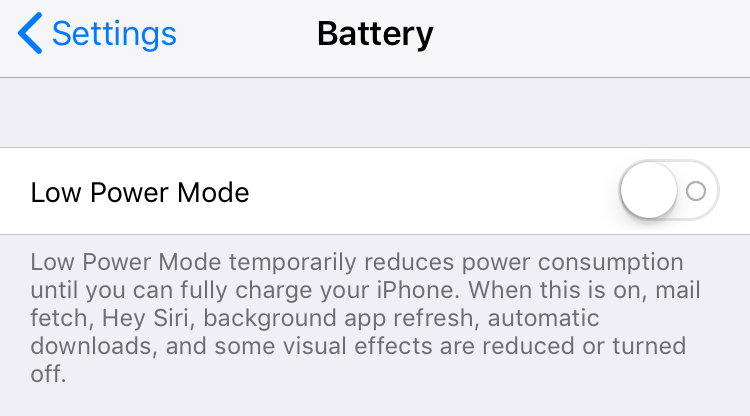

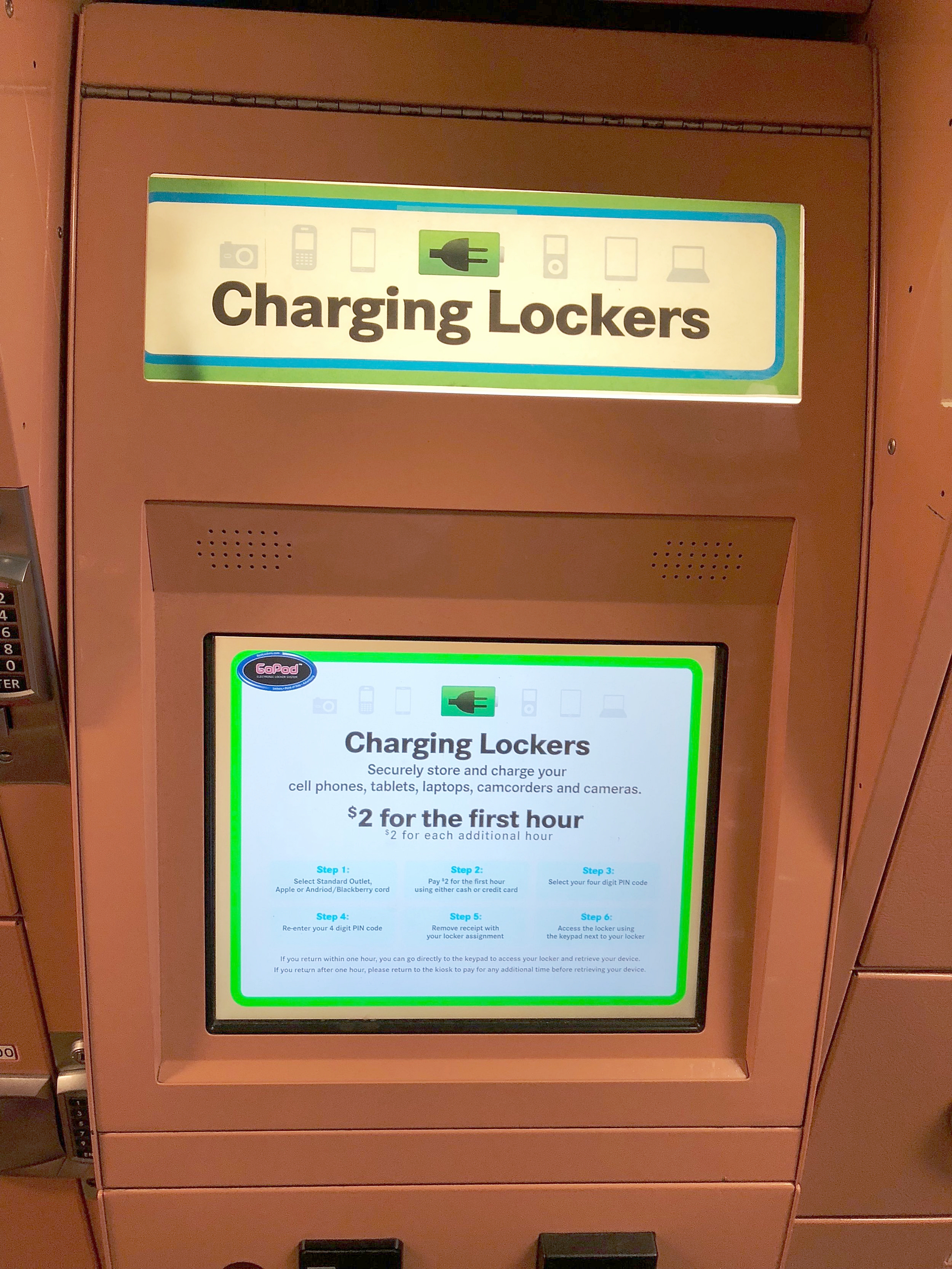
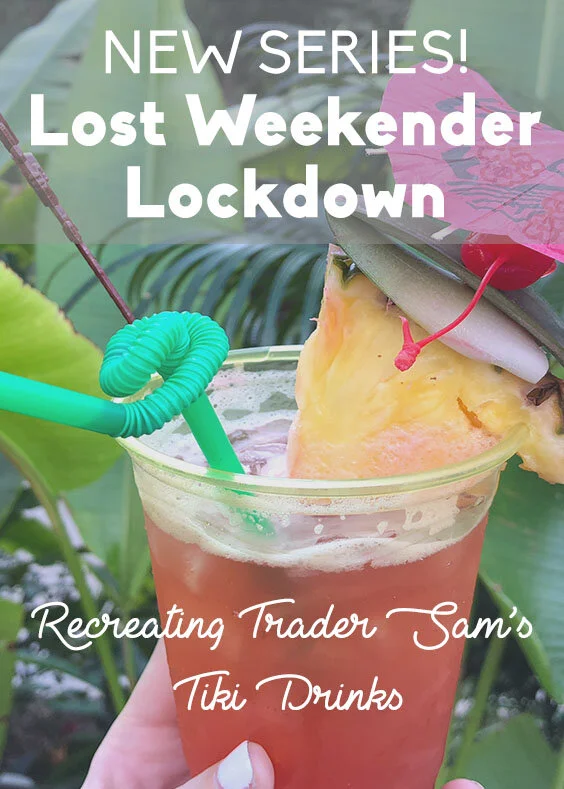








Welcome to Lost Weekender Lockdown! Where Kat and I make fools of ourselves trying to recreate Trader Sam’s Drinks so we can feel something close to magic or happiness again. We started with a recipe for Gorilla Grogg, which is a base used in a few different Trader Sam’s drinks like the Uh Oa or Lost Safari.