I’m sure there was a time in my Disneyland trip history where I would only pull out my phone to snap a few pictures then put it away and forget about it.
Ah, how far we’ve come.
When Disneyland first launched their parks app, it wasn’t too impressive. They might have had wait times, but honestly MouseWait was a better crowd sourced option. Disneyland recently completely overhauled their app, and now I can’t imagine going to a Disney park without it.
And while I don't advocate having your phone out at all times, using the app strategically can help give you a leg up on accomplishing all your Disneyland goals.
I’ll be giving you the whole rundown from downloading and installing to utilizing all the different features so you’re having the best possible trip. Let’s get into it!
You can download the Disneyland Mobile app on both the Apple app store, and the Google Play store. And I’m happy to report it has thousands of nearly five-star reviews on both sites, meaning they didn’t skimp on Android, which can tend to happen.
Current tickets/ buy tickets
You know how I’m always harping on you to buy your ticket ahead of time? Good news! You can buy park tickets and annual passes right from the app. On our last trip, Stephen renewed his annual pass on the tram from the parking lot to the park. It was super easy and way faster and more convenient than waiting in the ticket line which is NO JOKE PEOPLE.
You can also add the tickets of everyone in your group and create a “party” in case you have a forgetful person who’s prone to losing things, or if you don’t want to dig around for everyone’s tickets every time you want a fastpass or switch parks.
When you’re added to a party, anyone who has the Disneyland app installed on their phone can see all the tickets in the party and any reservations made. Which is super helpful if you’ve been in charge of dealing with the tickets all day and want to pass off the responsibility to someone else.
To add other tickets, open the app and go to “My Tickets”.You’ll see your pass and everyone else in your party.







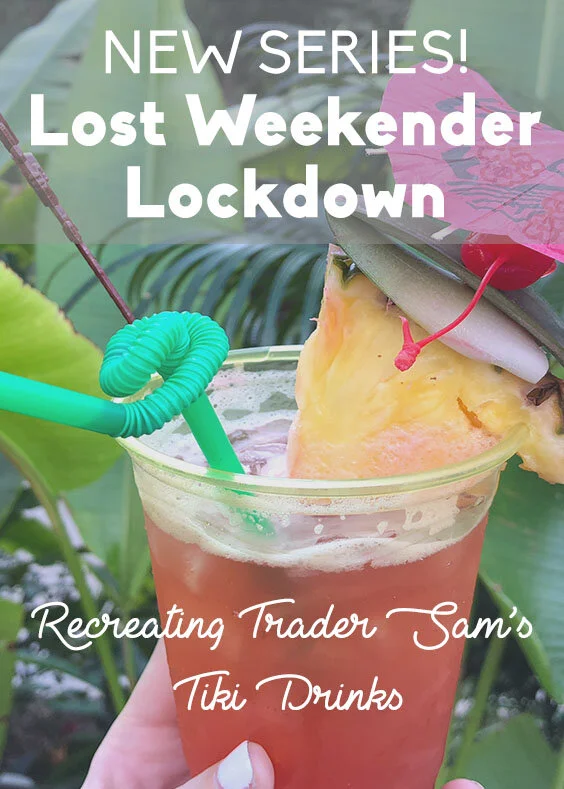
















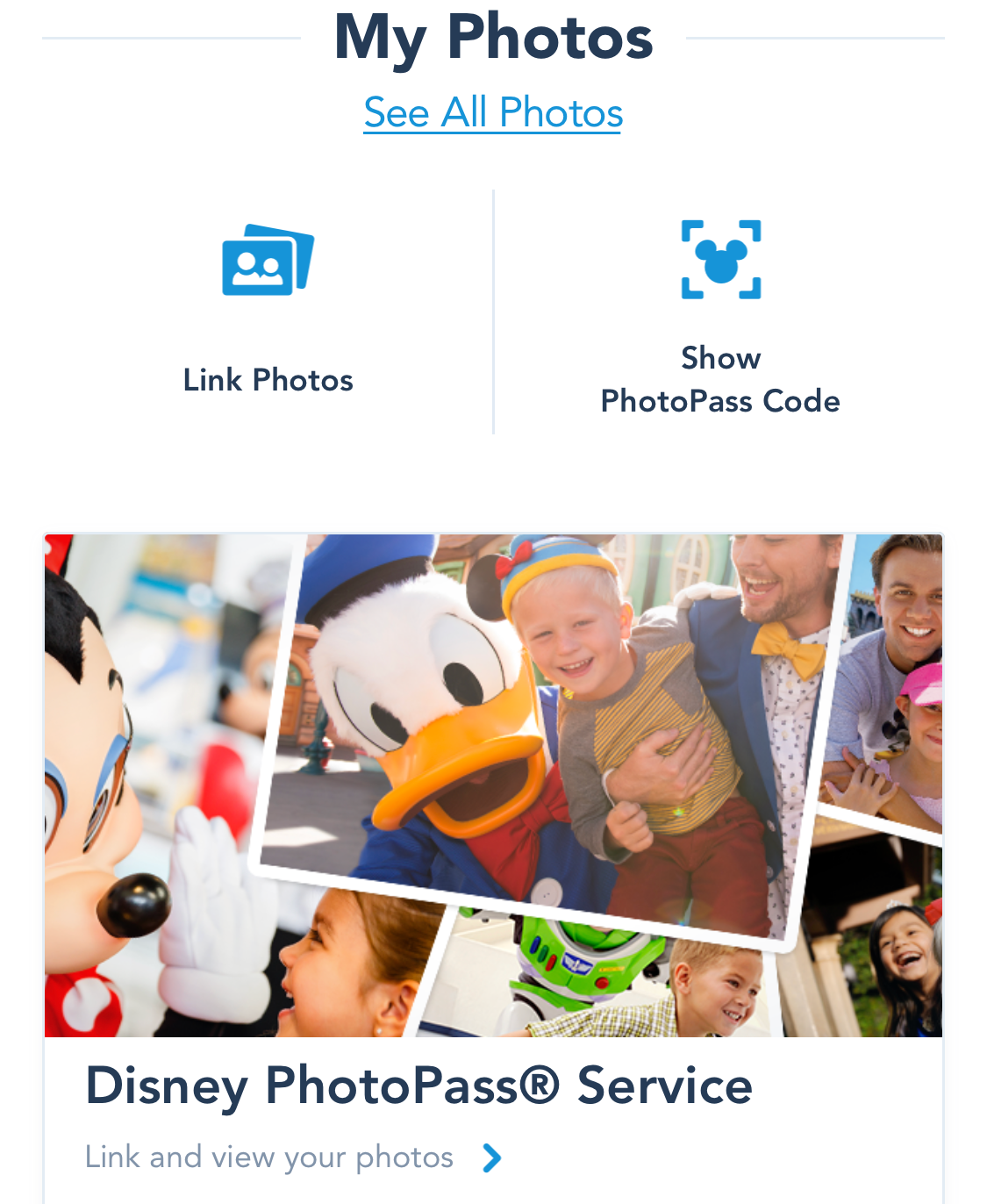















Welcome to Lost Weekender Lockdown! Where Kat and I make fools of ourselves trying to recreate Trader Sam’s Drinks so we can feel something close to magic or happiness again. We started with a recipe for Gorilla Grogg, which is a base used in a few different Trader Sam’s drinks like the Uh Oa or Lost Safari.