I’m sure there was a time in my Disneyland trip history where I would only pull out my phone to snap a few pictures then put it away and forget about it.
Ah, how far we’ve come.
When Disneyland first launched their parks app, it wasn’t too impressive. They might have had wait times, but honestly MouseWait was a better crowd sourced option. Disneyland recently completely overhauled their app, and now I can’t imagine going to a Disney park without it.
And while I don't advocate having your phone out at all times, using the app strategically can help give you a leg up on accomplishing all your Disneyland goals.
I’ll be giving you the whole rundown from downloading and installing to utilizing all the different features so you’re having the best possible trip. Let’s get into it!
You can download the Disneyland Mobile app on both the Apple app store, and the Google Play store. And I’m happy to report it has thousands of nearly five-star reviews on both sites, meaning they didn’t skimp on Android, which can tend to happen.
Current tickets/ buy tickets
You know how I’m always harping on you to buy your ticket ahead of time? Good news! You can buy park tickets and annual passes right from the app. On our last trip, Stephen renewed his annual pass on the tram from the parking lot to the park. It was super easy and way faster and more convenient than waiting in the ticket line which is NO JOKE PEOPLE.
You can also add the tickets of everyone in your group and create a “party” in case you have a forgetful person who’s prone to losing things, or if you don’t want to dig around for everyone’s tickets every time you want a fastpass or switch parks.
When you’re added to a party, anyone who has the Disneyland app installed on their phone can see all the tickets in the party and any reservations made. Which is super helpful if you’ve been in charge of dealing with the tickets all day and want to pass off the responsibility to someone else.
To add other tickets, open the app and go to “My Tickets”.You’ll see your pass and everyone else in your party.
Maxpass
Are you sick of me talking about Maxpass. Y’all- seriously. For ten bucks extra you can elevate your entire trip. You don’t have to go tracking down fastpasses that typically run out fast (Radiator Springs Racer fastpass kiosks have lines no joke, skip that nonsense).
Plus with Maxpass you get photopass included, meaning you can have the professional photographers all around Disneyland take your picture and download them for free. You also get free downloads of all the ride pictures. Just do it.
I wrote an entire post all about using maxpass, I recommend giving it a read!
Photopass
Speaking of photopass, you can access your photopass photos right from the app.
Reservations
You can check out all the restaurants menus in the park regardless of whether or not they take reservations but you can also book all your dining reservations right from the app. Which is so much easier than when you used to have to call.
Map with wait times
The paper Disneyland maps make great free souvineers and they’re super cute, but for quick access to check out what’s around you or where you want to go, there’s a map built right into the app.
Mobile Order
I tried out mobile order for the first time on my last trip and it’s a life-saver (post on that coming up soon). On a hot day that ice cream line can get intense and now you don’t have to wait. You can mobile order and have your food and drinks and treats ready for you from some of your favorite places in the parks.
Times Guide
When you enter the park, right next to the maps are another little pamphlet you’ve probably ignored (unless you go with Stephen who always gets one). The times guide!
Seems kinda boring but it legit gives you a rundown of allllll the different shows and character meet and greets in the entire park. We can’t survive a trip without one, and now you don’t have to remember to grab one. All of that day’s show times and character meet and greet times are in the app, ready for you.
Hours (calendar, with blockout dates)
Super handy to have at a glance. If you’re an annual passholder you can see any blockout dates, and if you’re there for a few days you can check open and close times. There’s nothing worse than getting to the park at 8am and realizing you could have slept in for another hour.
See? The app is so helpful. I’m sure Disneyland without the app can be done, because for a while it was the only choice. But if there’s a new tool to help make your trip more magical and less frustrating, you might as well give it a try. And once you’re in line for that ride you maxpassed, check out the Disneyland Play App, for fun games and trivia.




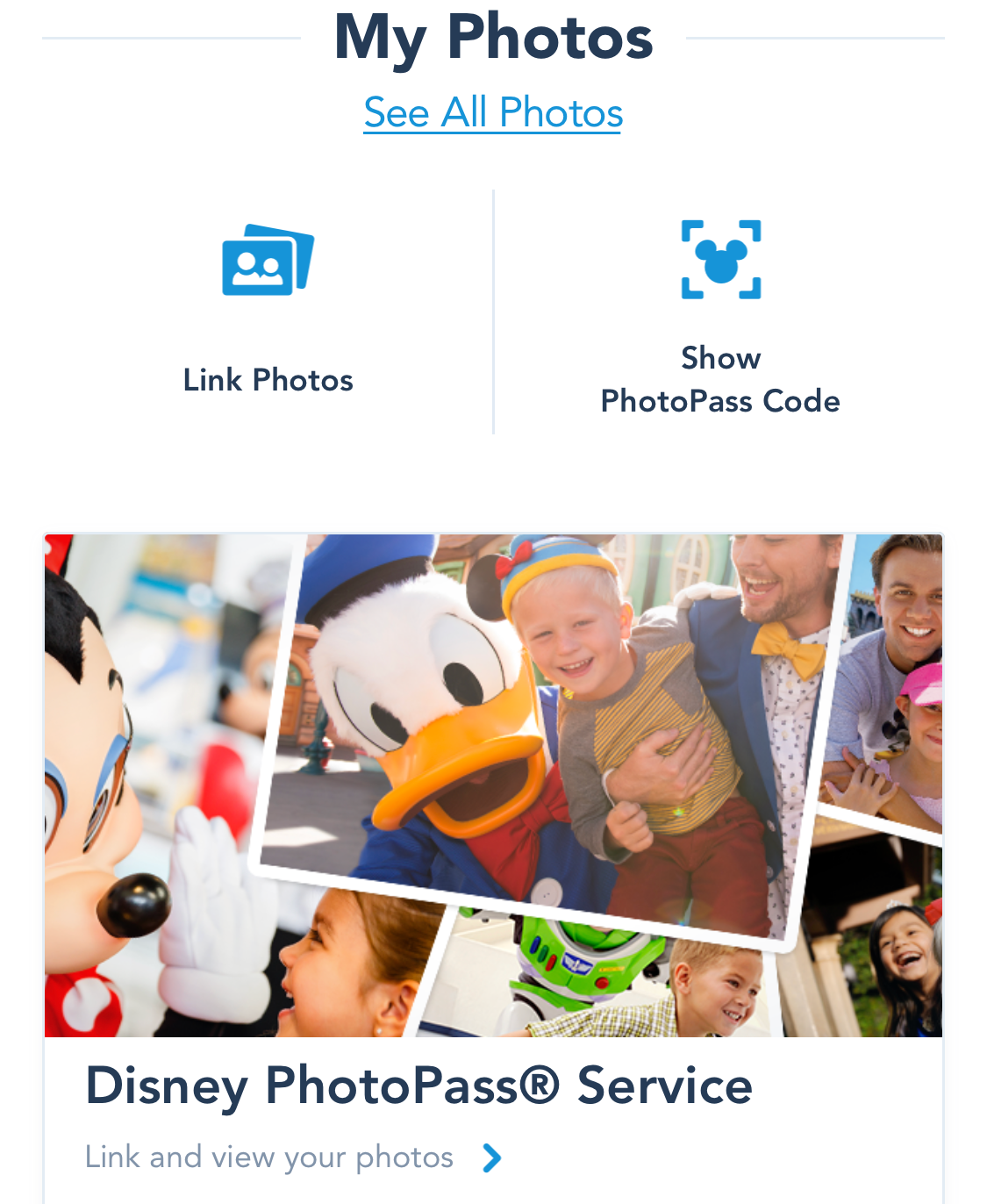









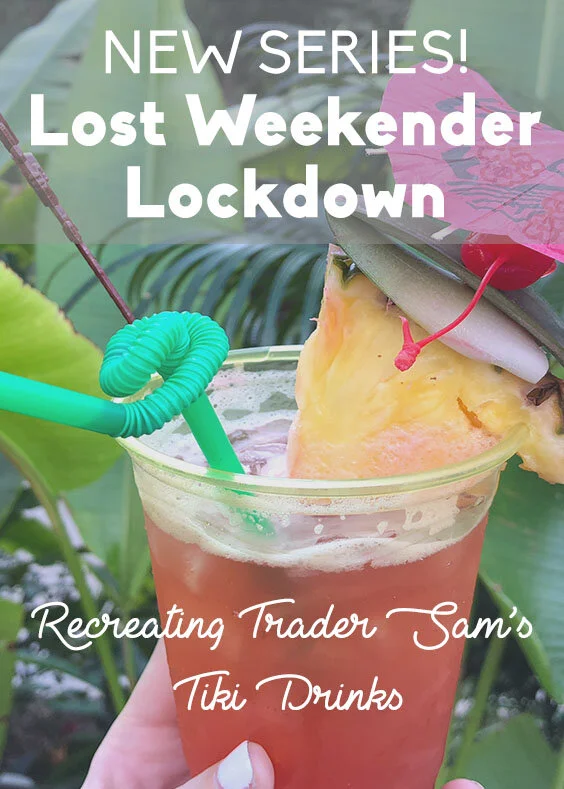








Welcome to Lost Weekender Lockdown! Where Kat and I make fools of ourselves trying to recreate Trader Sam’s Drinks so we can feel something close to magic or happiness again. We started with a recipe for Gorilla Grogg, which is a base used in a few different Trader Sam’s drinks like the Uh Oa or Lost Safari.